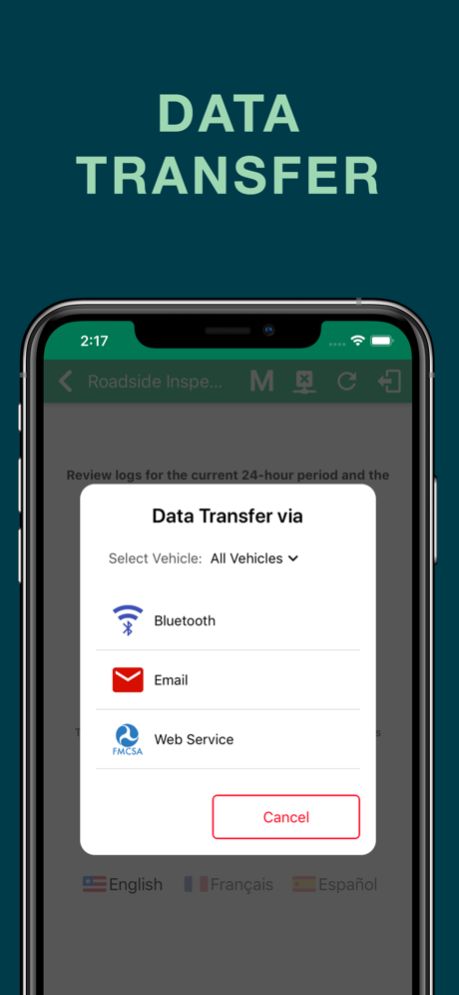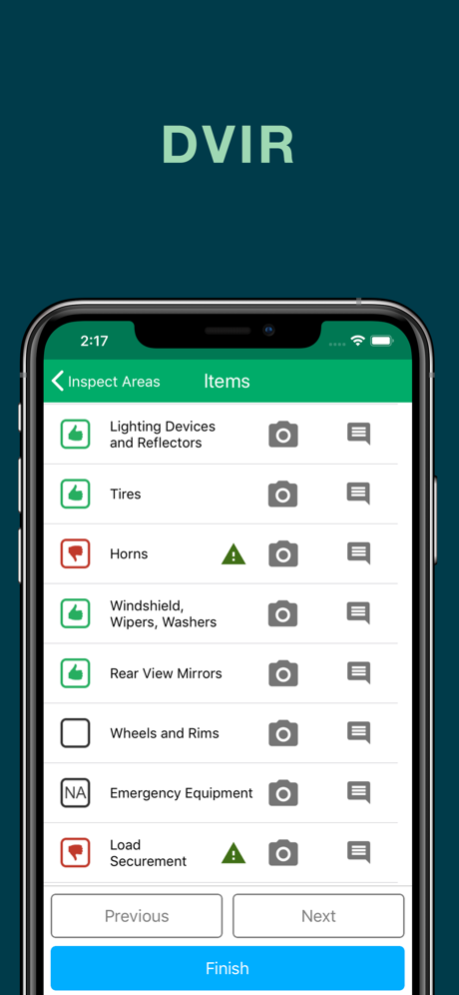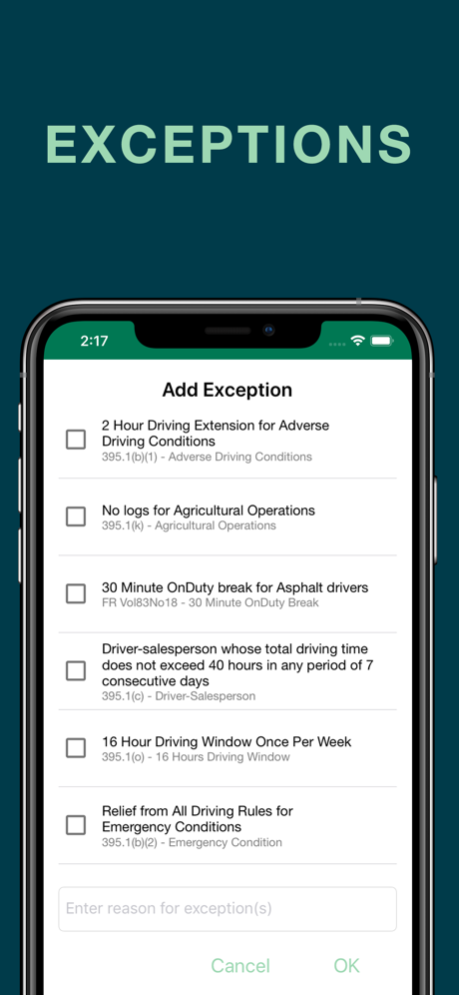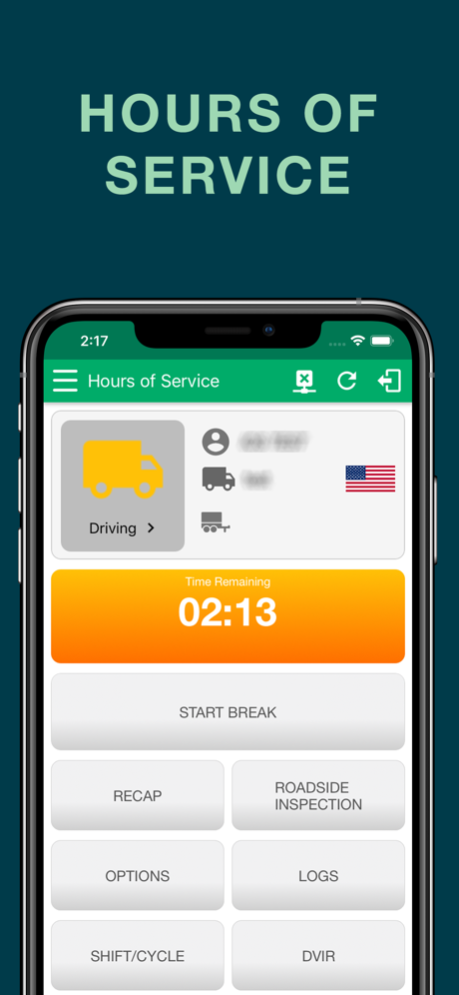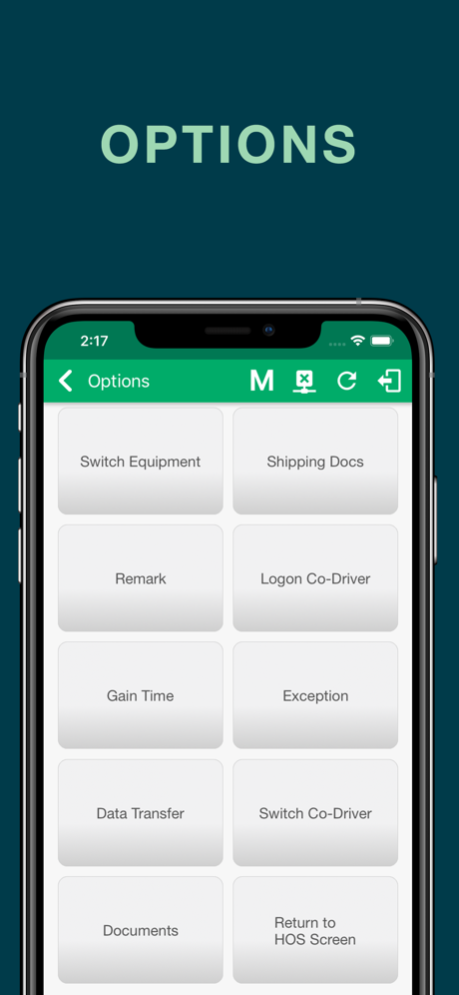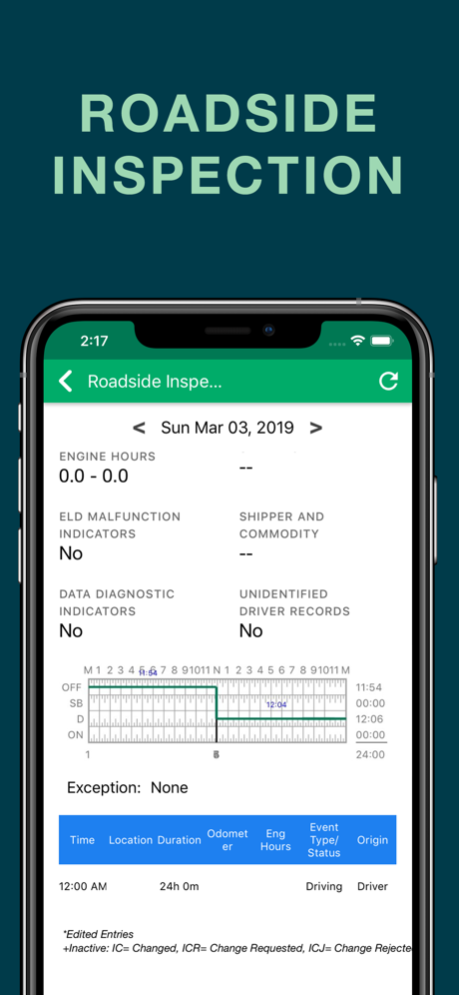NexTraq® ELD 2212.220905
Continue to app
Free Version
Publisher Description
Simple, reliable and affordable Hours of Service (HOS), Driver Vehicle Inspection Report (DVIR) and Record of Duty Status (RODS)—also known as Driver’s Log—right from your teams’ tablets or smartphones. Great training and a dedicated ELD Support Team stand ready to help get your fleet ELD compliant and on the road as quickly as possible.
Start using the FMCSA-certified ELD your team deserves and the customer support you need from NexTraq—a MICHELIN group company.
Questions? Make an informed decision. Visit us at www.nextraq.com or call 800-358-6178.
Easy-to-Use
Everything is just a tap or two away with NexTraq ELD. An intuitive Options screen provides simple and clear buttons to the functions your drivers need throughout the day.
Hours of Service (HOS)
See drive time remaining, go on break, get a weekly HOS recap, start a DVIR and more. It’s all there—so simple to use your drivers will quickly adjust to NexTraq ELD.
Driver Vehicle Inspection Report (DVIR)
Tap the checklist to give each category a thumbs up, thumbs down, or N/A. Tap the Camera icon to take a quick shot and the Comment icon to make a note documenting the issue.
Change Status
One simple screen to record all of the important information: Off Duty, Driving, Sleeper, On Duty ND, Location, Odometer, and a Note section helps promote accurate recordkeeping.
Roadside Inspection
No worries: Visits with law enforcement are less stressful with NexTraq ELD. Transferring data on the spot is simple via Bluetooth®, Email, or FMCSA Web Service.
Sep 30, 2022
Version 2212.220905
Bug fixes and performance updates.
About NexTraq® ELD
NexTraq® ELD is a free app for iOS published in the Office Suites & Tools list of apps, part of Business.
The company that develops NexTraq® ELD is NexTraq, LLC. The latest version released by its developer is 2212.220905.
To install NexTraq® ELD on your iOS device, just click the green Continue To App button above to start the installation process. The app is listed on our website since 2022-09-30 and was downloaded 1 times. We have already checked if the download link is safe, however for your own protection we recommend that you scan the downloaded app with your antivirus. Your antivirus may detect the NexTraq® ELD as malware if the download link is broken.
How to install NexTraq® ELD on your iOS device:
- Click on the Continue To App button on our website. This will redirect you to the App Store.
- Once the NexTraq® ELD is shown in the iTunes listing of your iOS device, you can start its download and installation. Tap on the GET button to the right of the app to start downloading it.
- If you are not logged-in the iOS appstore app, you'll be prompted for your your Apple ID and/or password.
- After NexTraq® ELD is downloaded, you'll see an INSTALL button to the right. Tap on it to start the actual installation of the iOS app.
- Once installation is finished you can tap on the OPEN button to start it. Its icon will also be added to your device home screen.